Join FaithTribe
How do I join Faith Tribe as a designer?
If you're not already in contact with an account manager, you can start the membership process to Faith Tribe by signing up at Join Faith Tribe (access.faithtribe.io/signup). Once you complete the signup, an account manager will contact you in order to follow through and complete your membership to Faith Tribe.
Can I update or change my designs after listing them?
Yes, whenever you need to add/update/remove an existing design, you can contact the account manager assigned to you with the full details of the changes. The changes will take place within a few days of relaying the new information and files to the platform management team.
How do I handle customer orders and fulfill them?
You can access the orders portal using your creator credentials and see the list of orders sent to your account. You can then select an order to view its items and fulfill it.
Who receives order notifications?
As a creator, it is your responsibility to assign a representative (yourself or other) to handle orders. That representative will be the one to receive order notification emails.
Who do I contact if I need support?
You can contact us at hello@faithtribe.io for information about our services.
Ordering
Can I combine items from different designers in a single order?
Yes, you can order multiple items from different designers. Each item will be sent to their respective deigner to be fulfilled and shipped. Multi-Designer ordering may increase shipping costs based on each designer's shipping location.
What payment methods can i use?
Faith Tribe accepts payment by all major credit and debit cards and by FTRB.
Are there discounts available when purchasing an item using the $FTRB token?
Yes, you can get a 30% discount if you purchase items using $FTRB.
How do I pay with $FTRB?
After selecting Pay with FTRB at checkout and then completing your order, send the total amount in tokens to our wallet at 0x9A9380c7bdCfccF3A66f3c421a48C520600c93A9, using your order number as the transaction reference.
Email us at hello@faithtribe.io with your order number and transaction details (or a screenshot, preferably both).
Once we verify the payment, we’ll process your order. For questions, please contact us at hello@faithtribe.io
Shipping and Returns
HOW LONG WILL IT TAKE TO RECEIVE MY ORDER?
This can depend on the creator. On the product page they will give a shipping time. Most products are made to order and so require 1-2 weeks. For more complex items this can be longer.
Am I responsible for paying Sales/VAT Taxes, Import Customs Duties, and Fees?
As a customer, it's important to note that you bear responsibility for any sales/VAT taxes and import customs duties and fees linked to your order. During the checkout process, any applicable sales or VAT taxes will be calculated and added to your total. We advise staying informed about and compliant with your local and national tax regulations.
Made to Order
All of our items are made to order. Due to the nature of made-to-order items, manufacturing lead times may vary as your item is created specifically for you. This should be clearly highlighted on the product page.
What is the return or refund policy for purchased items?
Returns or refunds are determined by the designers.
The details for returns or refunds will appear in the cart for every item based on the creator's policies.
Design Studio
Can I use my shopify account to login to the design studio?
Yes, you can use your shop.faithtribe.io Shopify account to login to the design studio and create your customizations.
How can I create a new customization?
You can select "create from scratch" from the home page, the left pane menu or from the top "drafts" menu. Select a category from the left pane that appears, then choose an item from the selections that appear.
You can also select "create new" from your "My Wardrobe" page.
Can I purchase my design Studio Creations?
Yes, after creating a customized model, you can add it to your cart from the model's 3D view page.
You can then select checkout which will redirect you to the familiar Shopify checkout, same as any other product on Faith Tribe's Shopify store.
Can I edit my creations after purchase?
You can only edit draft creations. Once purchased, you will no longer be able to edit a design studio creation. If you wish to have a new customized creation, you will need to create a new draft.
How do I upload my custom prints?
Click on your username in the left pane to open your profile page. Click the "Add Print" button to open the "Add new print" panel. From that panel select "Upload File" to choose a file you have saved on your device. You can also specify a name for the print in the "Print Name" field.
Click on "Submit For Approval" to send your print for approval. Once approved, your print will be available in the "Design" tab of the 3D model view page.
Can I use my uploaded custom prints in any of my creations?
Once uploaded, your prints will go through an approval process through our systems. Once approved, a print will be available for you to use in any of your creations.
How many prints can I upload to use in my creations?
You can upload up to 30 prints (pending or approved combined) to use in your custom made design studio creations. Your approved prints will appear in the design tab of the model 3D view.
How can I create my collections as a designer?
Click the Collections top menu to open it and select "Create new". In the "New Collection" page that appears, specify a name, an optional description and a minimum of 3 items from your creations. Click "Create Collection" to create your new collection.
How many Collections can I create as a designer?
You can create up to 10 collections as a designer, and assign as many design creations as you have to each of the collections.
If I delete one of my collections, do my creations assigned to it also get deleted?
No, when a collection is deleted, any creation assigned to it only gets unassigned from it. The only way to delete a creation is from your wardrobe page, and if it's a draft creation that hasn't been purchased.